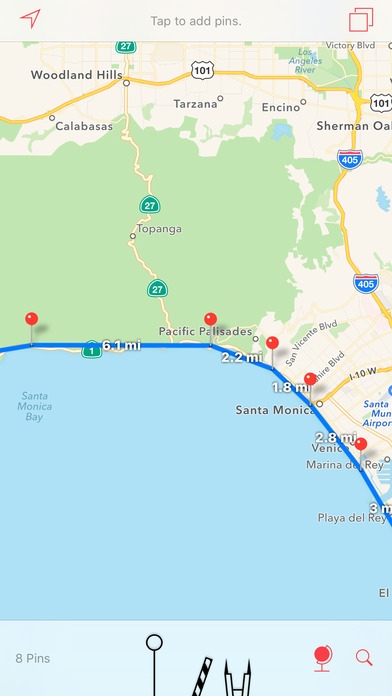Maps Studio – Measure Distances, Areas and Radii 2.2.0
Paid Version
Publisher Description
Measure distances, areas and radii right on your iOS device Maps Studio is an advanced tool that offers precise measurements with a very simple interface. Just add as many pins as you need and connect them in any way you want distances and areas are automatically calculated. Maps Studio respects the spherical shape of the earth to guarantee perfect accuracy even when working with very big distances or radii, using exclusive technology found nowhere else in the App Store. Similar to tabbed browsing in web browsers, you can work on as many maps as you want at the same time and thanks to the seamless iCloud integration, all maps are automatically synchronized with all of your devices. Easily add pins: Just press and hold anywhere on the map. Search for any point of interest. Enter latitude/longitude coordinates. Freely drag pins around. ... or just use your current location. Maps Studio supports metric and imperial units for input and output just choose whatever you prefer. With its radii feature, it is a very handy tool for trilateration purposes.
Requires iOS 9.0 or later. Compatible with iPhone 5s, iPhone 6, iPhone 6 Plus, iPhone 6s, iPhone 6s Plus, iPhone SE, iPhone 7, iPhone 7 Plus, iPad Air, iPad Air Wi-Fi + Cellular, iPad mini 2, iPad mini 2 Wi-Fi + Cellular, iPad Air 2, iPad Air 2 Wi-Fi + Cellular, iPad mini 3, iPad mini 3 Wi-Fi + Cellular, iPad mini 4, iPad mini 4 Wi-Fi + Cellular, 12.9-inch iPad Pro, 12.9-inch iPad Pro Wi-Fi + Cellular, 9.7-inch iPad Pro, 9.7-inch iPad Pro Wi-Fi + Cellular, and iPod touch (6th generation).
About Maps Studio – Measure Distances, Areas and Radii
Maps Studio – Measure Distances, Areas and Radii is a paid app for iOS published in the Recreation list of apps, part of Home & Hobby.
The company that develops Maps Studio – Measure Distances, Areas and Radii is Claus Ruete. The latest version released by its developer is 2.2.0.
To install Maps Studio – Measure Distances, Areas and Radii on your iOS device, just click the green Continue To App button above to start the installation process. The app is listed on our website since 2015-08-11 and was downloaded 3 times. We have already checked if the download link is safe, however for your own protection we recommend that you scan the downloaded app with your antivirus. Your antivirus may detect the Maps Studio – Measure Distances, Areas and Radii as malware if the download link is broken.
How to install Maps Studio – Measure Distances, Areas and Radii on your iOS device:
- Click on the Continue To App button on our website. This will redirect you to the App Store.
- Once the Maps Studio – Measure Distances, Areas and Radii is shown in the iTunes listing of your iOS device, you can start its download and installation. Tap on the GET button to the right of the app to start downloading it.
- If you are not logged-in the iOS appstore app, you'll be prompted for your your Apple ID and/or password.
- After Maps Studio – Measure Distances, Areas and Radii is downloaded, you'll see an INSTALL button to the right. Tap on it to start the actual installation of the iOS app.
- Once installation is finished you can tap on the OPEN button to start it. Its icon will also be added to your device home screen.